Having the right tools is crucial for any handyman or construction worker, and perhaps one of the most important tools in their arsenal is a reliable power drill. For power drills, Dewalt has long been a trusted and reputable brand known for its high-quality and durable products.
However, even the most reliable tools can encounter battery issue, and one recurring problem that many Dewalt users have faced is a battery that won’t charge past 2 bars. This can be a frustrating and inconvenient issue, especially when working on a time-sensitive project.
Here, we will delve into the various factors that may cause a Dewalt battery won’t charge past 2 bars and provide some practical solutions to get your power drill up and running again. With the right knowledge and steps, you can get back to your work without any further delay.
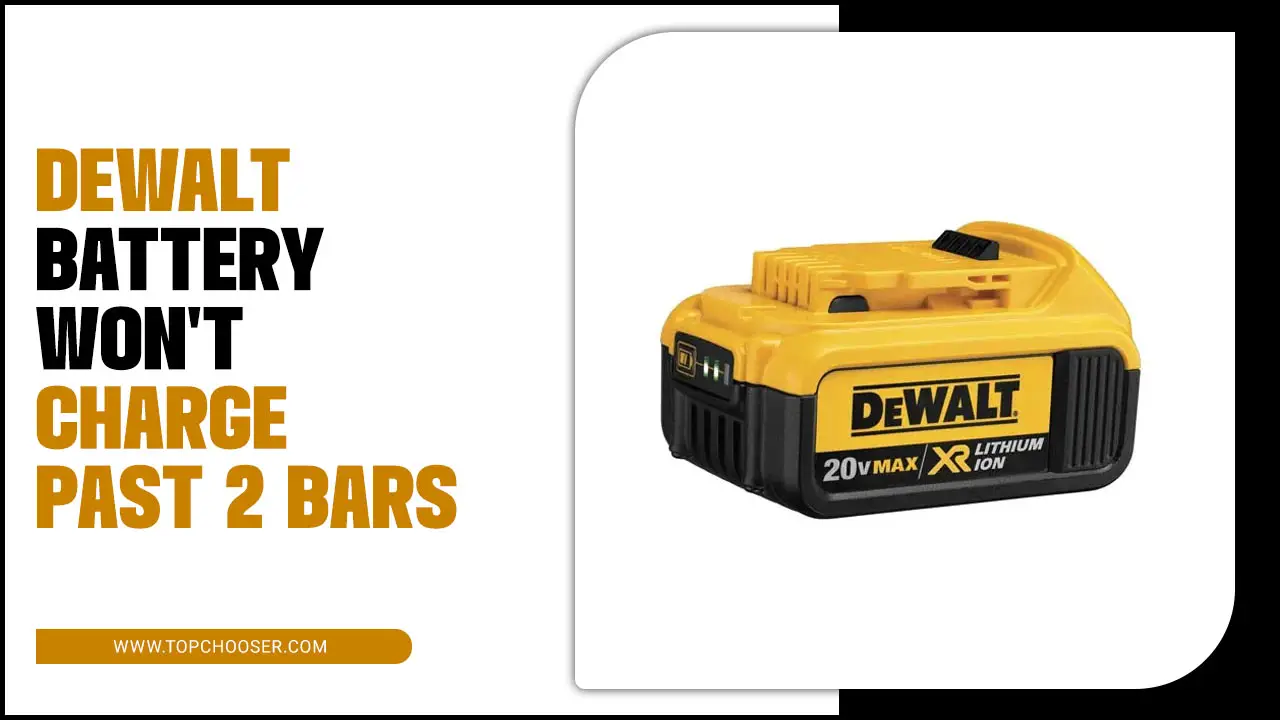
6 Common Reason Of Dewalt Battery Won’t Charge Past 2 Bars & Solution
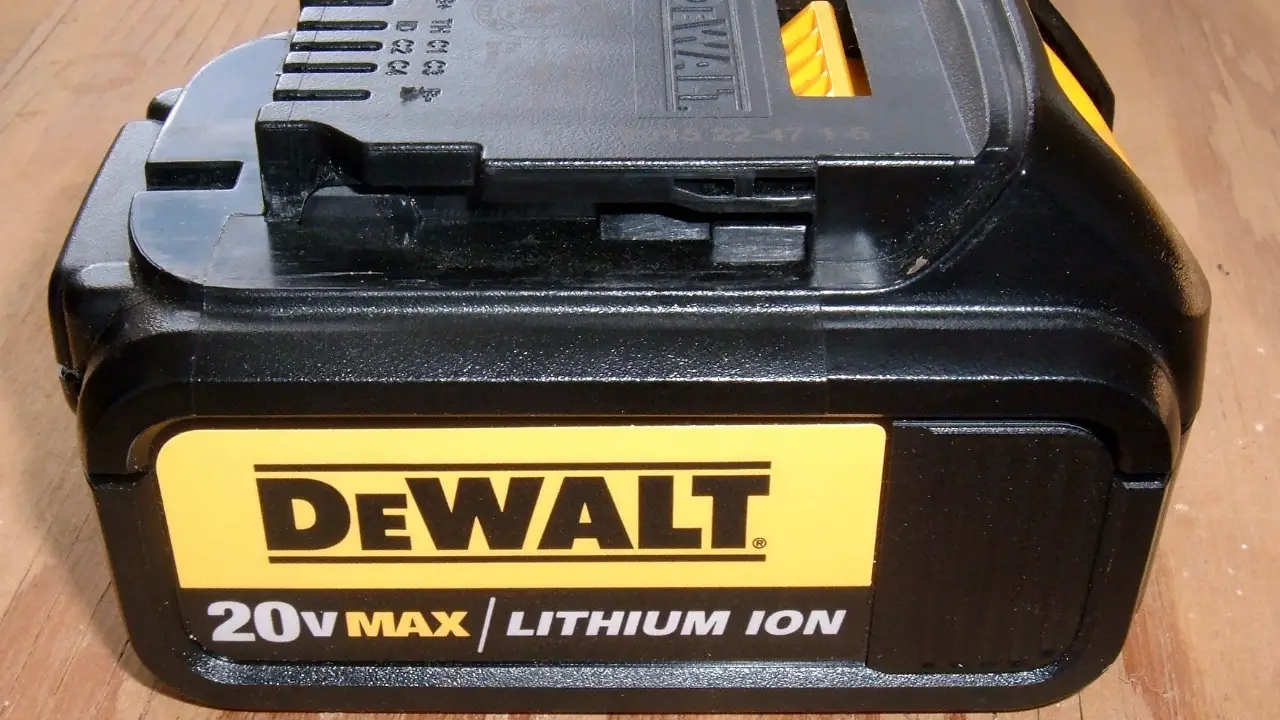
If your DeWalt battery won’t charge past 2 bars, there could be a common cause that you can easily solve. One possible reason is that the battery may be faulty or worn out. Over time, batteries can lose their ability to hold a charge, resulting in limited charging capacity. In this case, the best solution is to replace the fresh battery with a new one.
If your Dewalt battery doesn’t charge past 2 bars, there could be several common causes for this issue. Here are 6 possible reasons and solutions to help you troubleshoot the problem. If none of these solutions resolves the issue, it may be best to contact Dewalt customer support for further assistance with your specific model and situation.
Reason 1: Faulty Outlet Or Loose Connection
If your Dewalt battery doesn’t charge past 2 bars, there are a few potential causes to consider. One possibility is that you may have a faulty outlet or power source. Try plugging your charger into a different outlet or using a different power source to see if that resolves the issue.
Another possibility is that there may be a loose connection between the battery and the charger pins. Make sure that the battery is securely connected to the charger and that no debris or obstruction is preventing a proper connection. If neither of these solutions works, it may be necessary to contact Dewalt customer support for further assistance in troubleshooting and resolving the issue.
Reason 2: The Battery’s Too Hot Or Cold
Suppose your Dewalt battery doesn’t charge past 2 bars. One possible reason could be that the battery is either too hot or too cold. Extreme temperatures can affect the charging capabilities of the healthy battery. If the battery is too hot batteries, it may need to cool down before it can be charged fully.
Similarly, if the battery is too cold, it may not be able to charge beyond 2 bars until it warms up. To resolve this issue, make sure to store and charge your Dewalt battery in a temperature-controlled environment. If you are experiencing this problem frequently, it may be worth considering investing in a battery with built-in temperature regulation features.
Reason 3: Faulty Charger
Suppose your Dewalt battery is not charging past 2 bar. The issue may lie with the charger rather than the battery itself. A faulty charger can prevent the battery from reaching a full charge, resulting in only partial power being available. To troubleshoot this issue, try using a different charger to see if the problem persists.
If the battery charges fully with a different charger. Then, it is likely that your original battery charger is defective and should be replaced. However, if the battery still does not charge past 2 bars with a different charger. Then, the battery itself may have an issue, and it may require replacement.
Reason 4: Water Damage, Dirt, Rust, Or Debris In The Connections
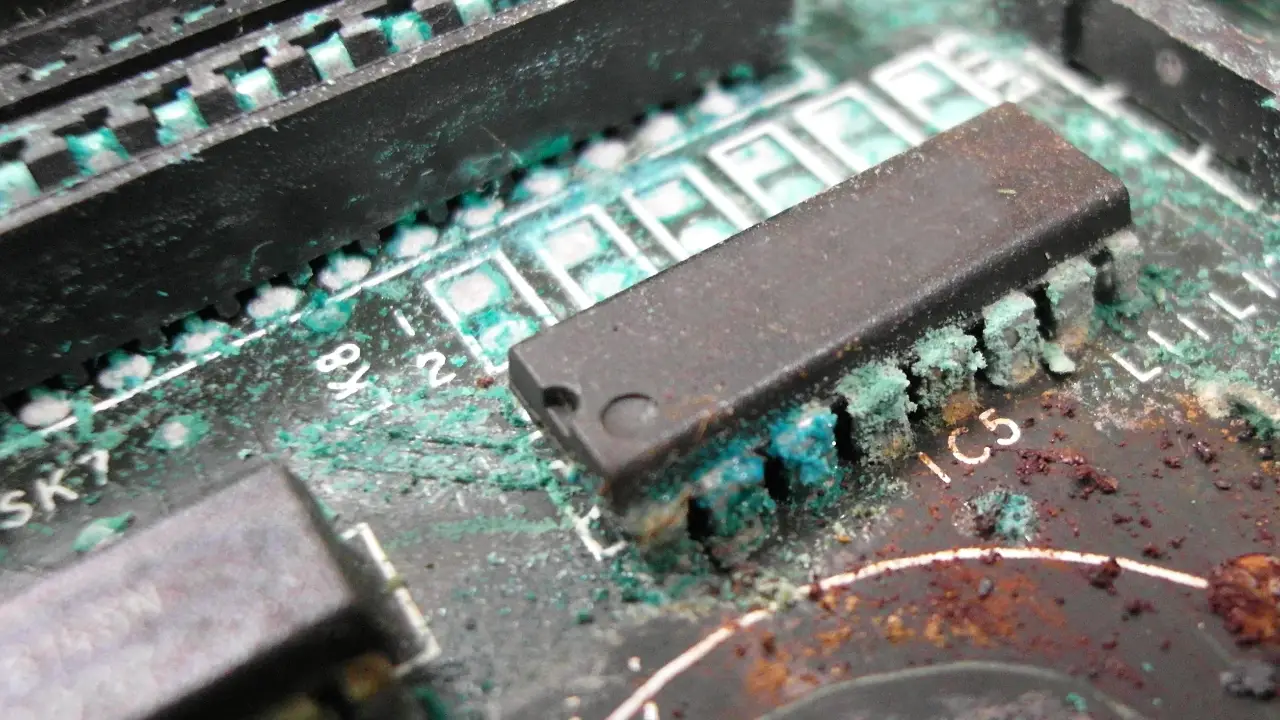
If your Dewalt battery doesn’t charge past 2 bars, there may be several reasons for this issue. One possible cause could be water damage, which can affect the battery’s ability to charge properly. Additionally, dirt, rust, or debris in the connections can also interfere with the charging process.
It is important to inspect the battery and connections for any signs of damage or buildup. If you notice any issues, try cleaning the connections with a soft brush or cloth. If the problem persists, it may be necessary to seek professional assistance or consider replacing the battery altogether.
Reason 5: The Battery’s In Sleep Mode Or Dead
If your Dewalt battery doesn’t charge past 2 bars, there are a couple of potential reasons for this issue. One possibility is that the battery is in sleep mode. Dewalt batteries have a feature that puts them into sleep mode to prevent deep discharge and extend their overall lifespan.
To wake up a sleeping battery, simply insert it into a charger and leave it for a few minutes until the charging process begins. Another possible reason is that you need to replace the completely dead battery.
Over time, batteries can lose their ability to hold a charge, especially if they have been heavily used or exposed to extreme temperatures. If you have tried waking up the battery from sleep mode, but it still won’t charge past 2 bars. It may be time to invest in a new battery.
Reasons 6: Battery Is Not Properly Installed

If your DeWalt battery is not charging past 2 bars, one possible explanation could be that the battery is not properly installed. It’s important to ensure that the battery is securely connected to the tool and that it is inserted correctly. Sometimes, a loose or improperly inserted battery can prevent it from charging fully.
Try removing the battery and reinserting it, making sure that it clicks into place securely. If the issue persists, there may be another underlying problem with the battery or charger that requires further troubleshooting or professional assistance.
Tips For Extending The Lifespan Of Your Dewalt Batteries

If your Dewalt battery doesn’t charge past 2 bars, there are a few tips you can follow to extend the lifespan of your batteries. By following these tips, you can maximize the lifespan of your Dewalt batteries and ensure that they continue to perform at their best.
- Avoid Overcharging: Overcharging can lead to decreased battery performance and lifespan. Make sure to unplug your charger once the battery is fully charged.
- Store Batteries Properly: Store your batteries in a cool, dry place. Extreme temperatures can negatively affect battery performance.
- Use The Right Charger: Always use the charger that has specific designs for your Dewalt batteries. Using a different charger may result in improper charging and reduced battery to life.
- Regularly Use And Recharge Batteries: It’s important to regularly use and recharge your batteries, even if you’re not using them on a daily basis. This helps keep the cell defect active and prevents them from deteriorating.
- Keep Batteries Clean: Clean any dirt or debris from the dead battery contacts regularly. This ensures proper electrical connection and optimal charging.
- Replace worn-out batteries: If your battery consistently fails to charge past 2 bars despite following these tips. It may be time to replace it with a new one.
How To Properly Store And Maintain Dewalt Batteries For Optimal Performance

Properly storing and maintaining your Dewalt batteries is essential for ensuring optimal performance. Suppose you find that your battery won’t charge past 2 bars. There are a few steps you can take to troubleshoot the issue. First, make sure that the battery is fully charged before using it.
If it still won’t charge past 2 bars, try cleaning the battery contacts with a soft cloth or brush to remove any dirt or debris that may be interfering with the charging process.
Additionally, check the charger to ensure that it is functioning properly and that it is compatible with your specific Dewalt battery model if you have tried these troubleshooting steps and are still experiencing issues. It may be necessary to contact Dewalt customer support for further assistance.
Conclusion
Experiencing issues with your Dewalt battery not charging past 2 bars can be frustrating. Rest assured, there are solutions available if we understand the common reasons behind this problem, such as a faulty charger or a damaged battery pack. You can troubleshoot and fix the issue.
Whether it’s cleaning the battery contacts, replacing the charger, or getting a new battery pack, there are steps you can take to get your Dewalt battery back to full capacity.
Don’t let this setback discourage you – with some troubleshooting and a little effort, you’ll be back to using your Dewalt tools with a fully charged battery in no time. We hope now you can solve this problem Dewalt battery won’t charge past 2 bars.
Frequently Asked Questions
[rank_math_rich_snippet id=”s-60c0a126-f780-4e2a-9ae3-926e9ae85ad7″]

I am passionate about home engineering. I specialize in designing, installing, and maintaining heating, ventilation, and air conditioning systems. My goal is to help people stay comfortable in their homes all year long.

